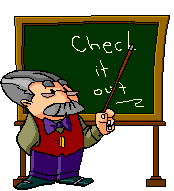 explanation
by the lecturer.
explanation
by the lecturer.
To open a new window showing pQE-60 in fasta format, click
here.
To open another window showing CloneIt, click here.
If you closed the window showing pGEM-GOI in fasta
format, click here.
Now go to the CloneIt window and follow the instruction:
 Go
to the next page.
Go
to the next page.